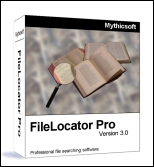 Let's face it -- the Windows Search utility sucks balls. Not only does it take forever to find (or not find) what you're looking for, but it only supports basic wildcards like * and ?. You'd think the all-powerful Microsoft could provide a utility that could actually find files quickly. Since it can't, you need to try FileLocator Pro.
Let's face it -- the Windows Search utility sucks balls. Not only does it take forever to find (or not find) what you're looking for, but it only supports basic wildcards like * and ?. You'd think the all-powerful Microsoft could provide a utility that could actually find files quickly. Since it can't, you need to try FileLocator Pro.I first tried this great program as the freeware program Agent Ransack, but it lacked the one feature I really, really needed -- the ability to go right to the row and column of the text file I found. Since I'm a software developer, this was very important to me. I gladly paid the money for FileLocator Pro and the fact that it is always open on my desktop should tell you how much I use it.
The biggest advantages of FileLocator Pro is that you can use regular expressions in the file name, text to search for, and directories. I used this feature today to search for all text files with "log" or "est" extensions that contained the numbers starting with "4413" in log directories that began with "06". Anyone who knows the power of regular expressions will really appreciate the fact that a search program has this ability. I'm sure there are others out there that do the same thing, but I can assure you that FileLocator Pro is among the best.
Oh yeah -- it's really fast, too. And it doesn't have a cartoon dog getting in the way. OK, just go check it out.
No comments:
Post a Comment