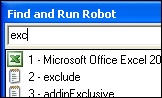 Find and Run Robot is an awesome piece of software written by the fine folks at DonationCoder.com. These people provide really great freeware apps, but I highly recommend contributing a small amount of money to their site to help keep things going. They create these programs on their own time and for the good of the community, so please help them out -- they churn out great programs.
Find and Run Robot is an awesome piece of software written by the fine folks at DonationCoder.com. These people provide really great freeware apps, but I highly recommend contributing a small amount of money to their site to help keep things going. They create these programs on their own time and for the good of the community, so please help them out -- they churn out great programs.That said, Find and Run Robot is a must for anyone who runs lots of programs all day and constantly has stuff covering up their desktop icons. The way it works is that you simply start typing the name of what you want to run, and Find and Run Robot will, as the name implies, find it for you and then run it when you hit the Enter key. It searches incrementally, so it usually only takes a few keystrokes to find what you want to run.
For example, to run Excel you must invoke Find and Run Robot by pressing Alt-Spacebar or the Pause/Break key. Then simply type "exc" and Excel should be at the top of the list. If it is, hit the Enter key and Excel will start. If Excel isn't at the top of the list, but is visible in the list of found programs, simply typing the number next to Excel will run it.
There are tons of options to get Find and Run Robot to behave exactly the way you want it to -- and once you get used to it, you'll never have to go to your Desktop or Taskbar to find the program to run. Just Alt-Spacebar, type a few letters and you're ready to go.
Oh, and don't forget to donate a little cash these guys -- their programs are well worth the money.
No comments:
Post a Comment